Technical Tip
Some Micronet users use this option to charge the customer a restocking fee when items are to be returned to stock.
Use this option to view the discounts or surcharges applied to the invoice you are crediting. You can adjust these depending on whether you want them included in the credit note.
|
|
|
Technical Tip Some Micronet users use this option to charge the customer a restocking fee when items are to be returned to stock. |
Refer to "Maintaining the Credit Creation Header".
Micronet displays the Discount/Surcharge screen.
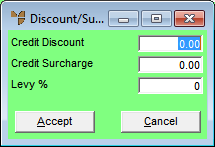
|
|
Field |
Value |
|
|
Invoice Discount |
Micronet displays any discount percentage applied to the invoice to be credited. You may change this. This percentage is deducted from the value of the credit note. |
|
|
Invoice Surcharge |
Micronet displays any surcharge percentage applied to the invoice to be credited. You may change this. This percentage is added to the value of the credit. |
|
|
Levy % |
Micronet displays any levy percentage applied to the invoice to be credited. You may change this. This percentage is added to the value of the credit note. |
Micronet redisplays the Credit Creation Header screen.